Removing Mac OS X applications
Mac OS X makes installation and removal of applications fairly simple. To install an application you just need to drag it to the Applications folder, and to remove it, you just need to drag the application to the Trash.
When you drag the application to the Trash, the application is removed, however there are always some application-related files (such as preferences) which are left behind - this causes unnecessary disk space to remain occupied.
Fortunately there are two applications (that I know of) which can be used to solve this problem.
One of the applications is AppZapper. AppZapper is a shareware tool (that costs $12,95) that can be used to remove Mac OS X applications. You simply drag and drop the application to remove to AppZapper, and it finds all the files related to the application and removes them.
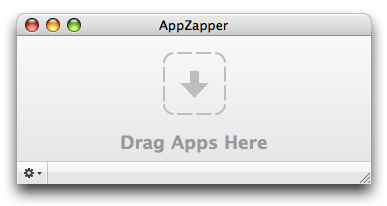
Both work perfectly on my system (Mac OS X 10.4.10).
Technorati Tags: apple, applications, mac os x, software







0 Response to "Removing Mac OS X applications"
Postar um comentário